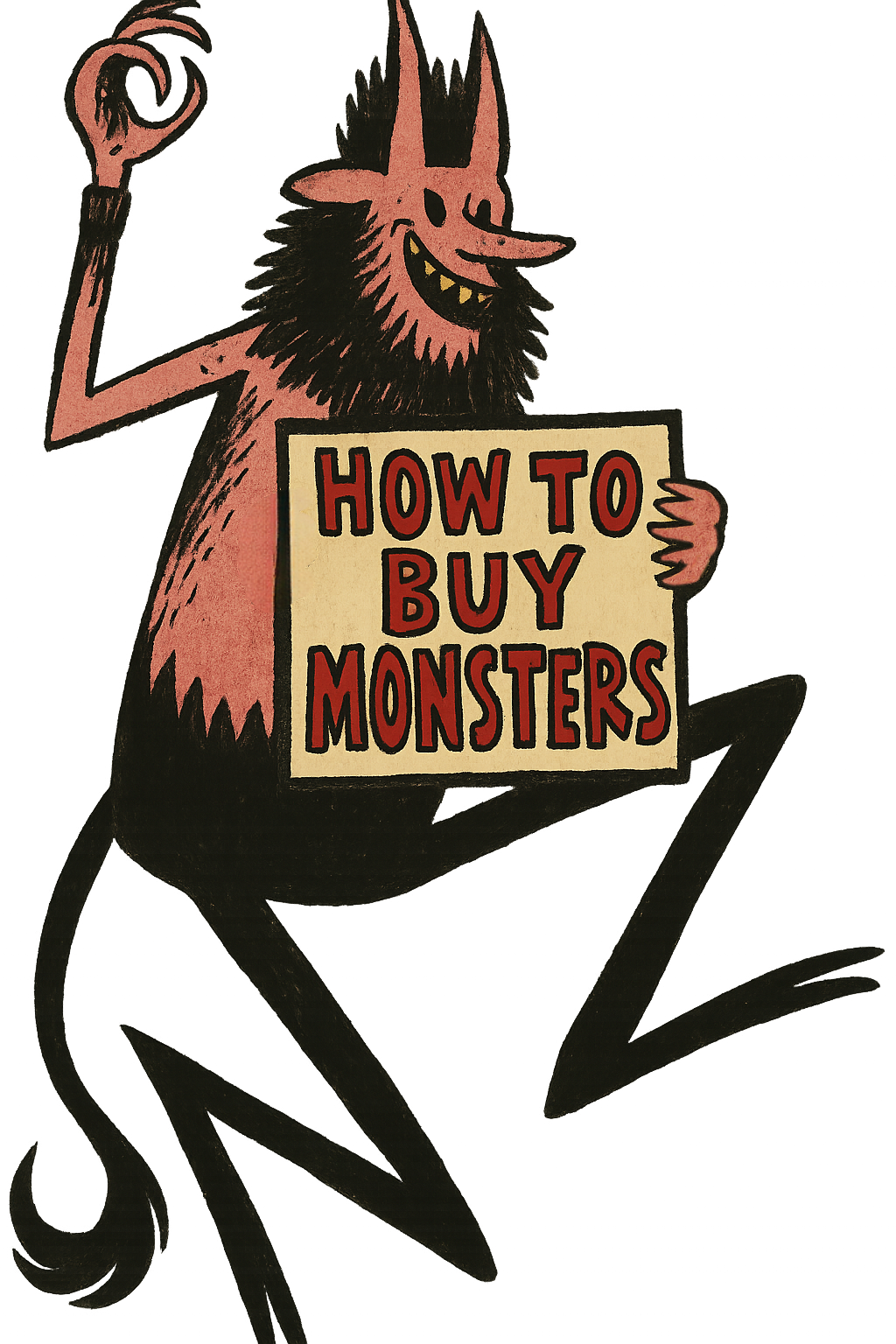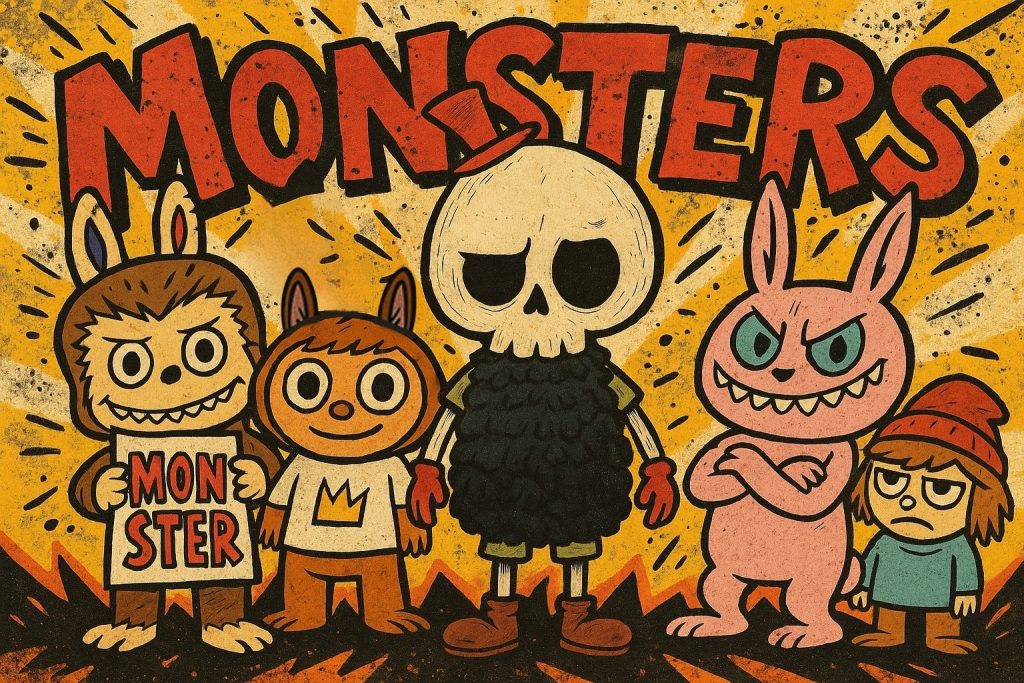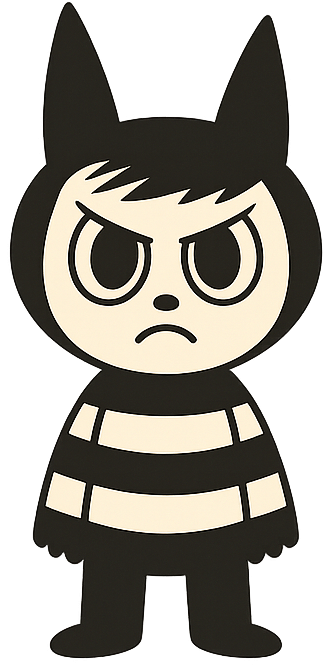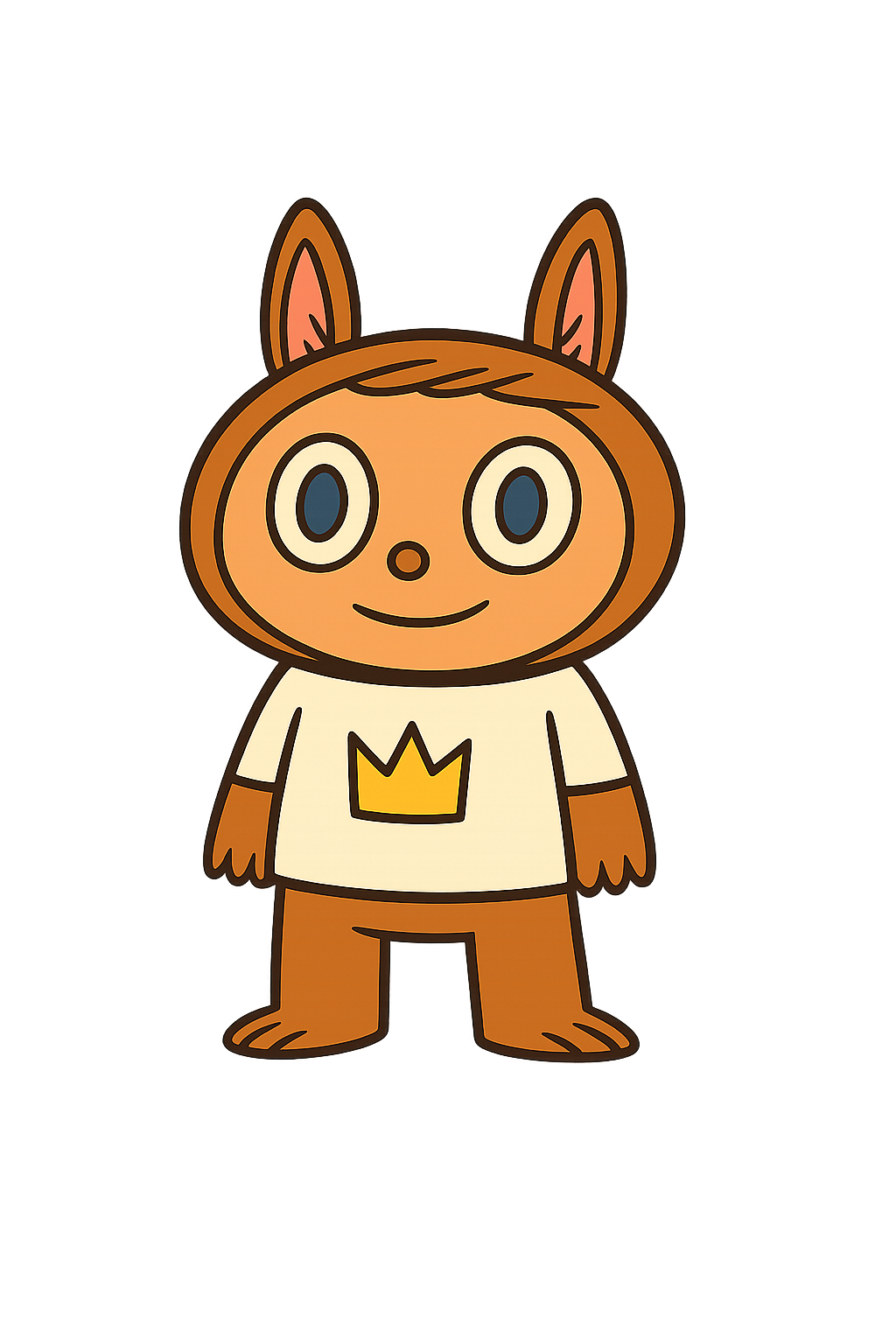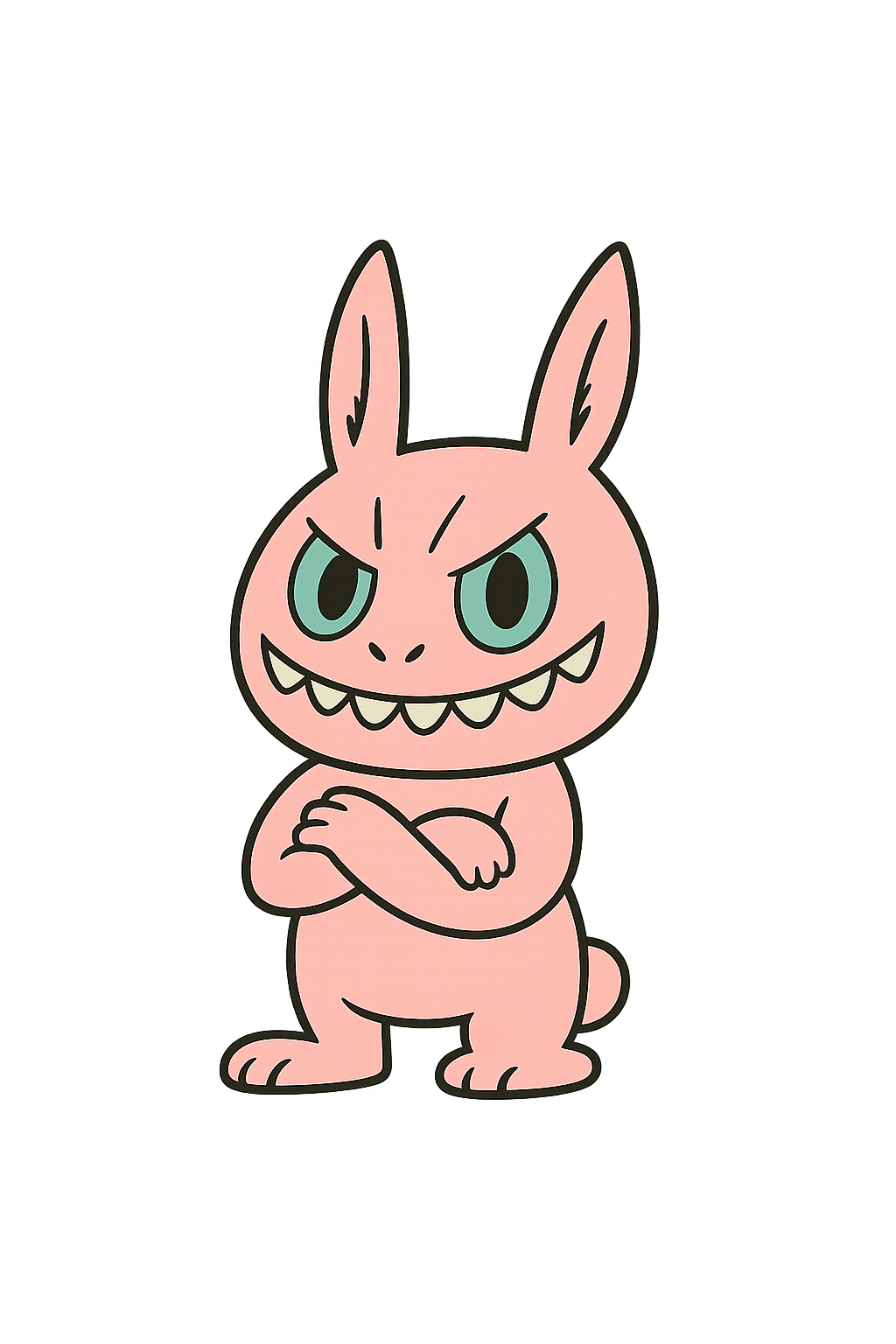THE ORIGIN
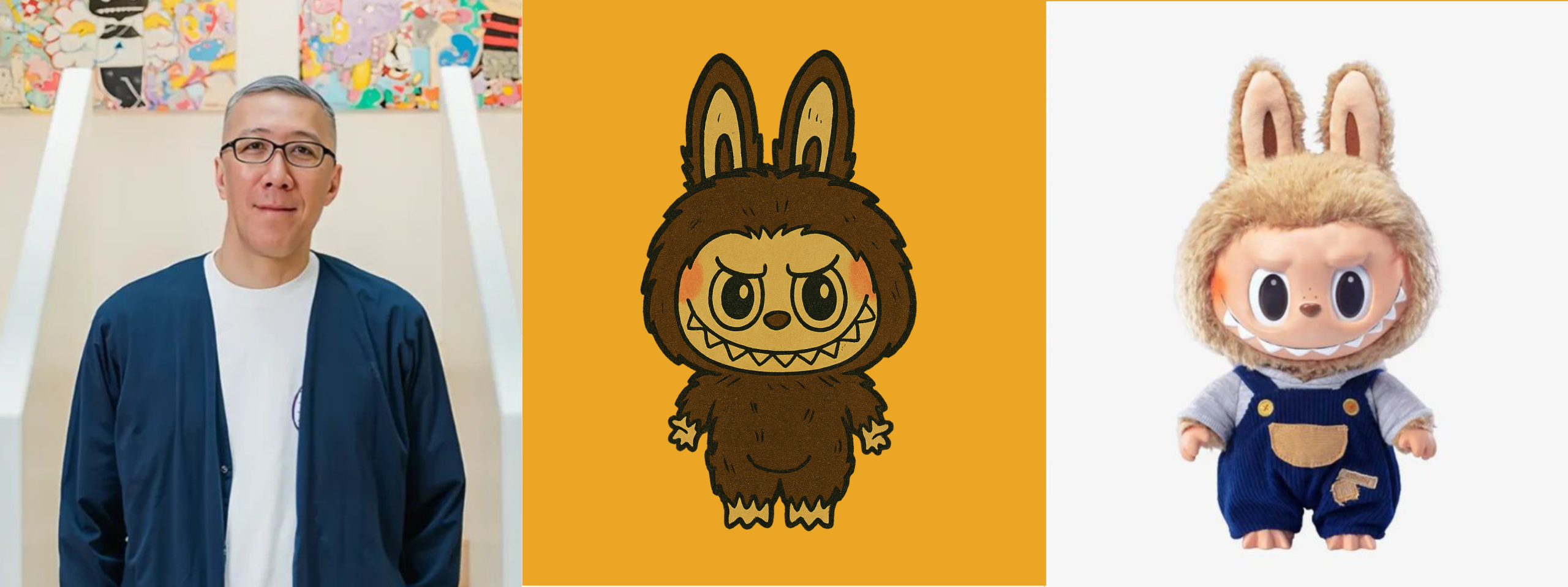
ORIGIN
Almost no one knows, that long before Labubu plushies took over the world, Kasing Lung (Labubu's creator) wrote a children’s book entitled, The Monsters. Before he dreamed of stuffed toys, he doodled illustrations. In a whirlwind of creativity inspired by his childhood, Lung sketched quirky, toothy creatures with wild, stitched-up charm in his studio. These misfits, drawn purely for fun, weren’t meant for shelves but for stories brimming with mischief. Too bold for a timid world, they hid in the shadows—raw, unrefined, and unforgettable. Now, Solana celebrates their chaotic return!
THE TRIBE

LABUBU
Big head, wide grin, and expressive eyes. Cheeky, adventurous, and carefree. Known for fun costumes like animals, holiday themes, or creative outfits.

TYCOCO
LABUBU'S MAN A vegetarian monster who looks like a skeleton, Tycoco is Labubu's love interest. Despite his menacing appearance, he’s actually a shy and gentle monster.

Zimomo
This leader of the Labubu tribe looks a lot like Labubu, with fuzzy hair, long ears, and sharp teeth. But, Zimomo has a spiked tail and Labubu has no tail at all. She also has a rounder face compared to Labubu.
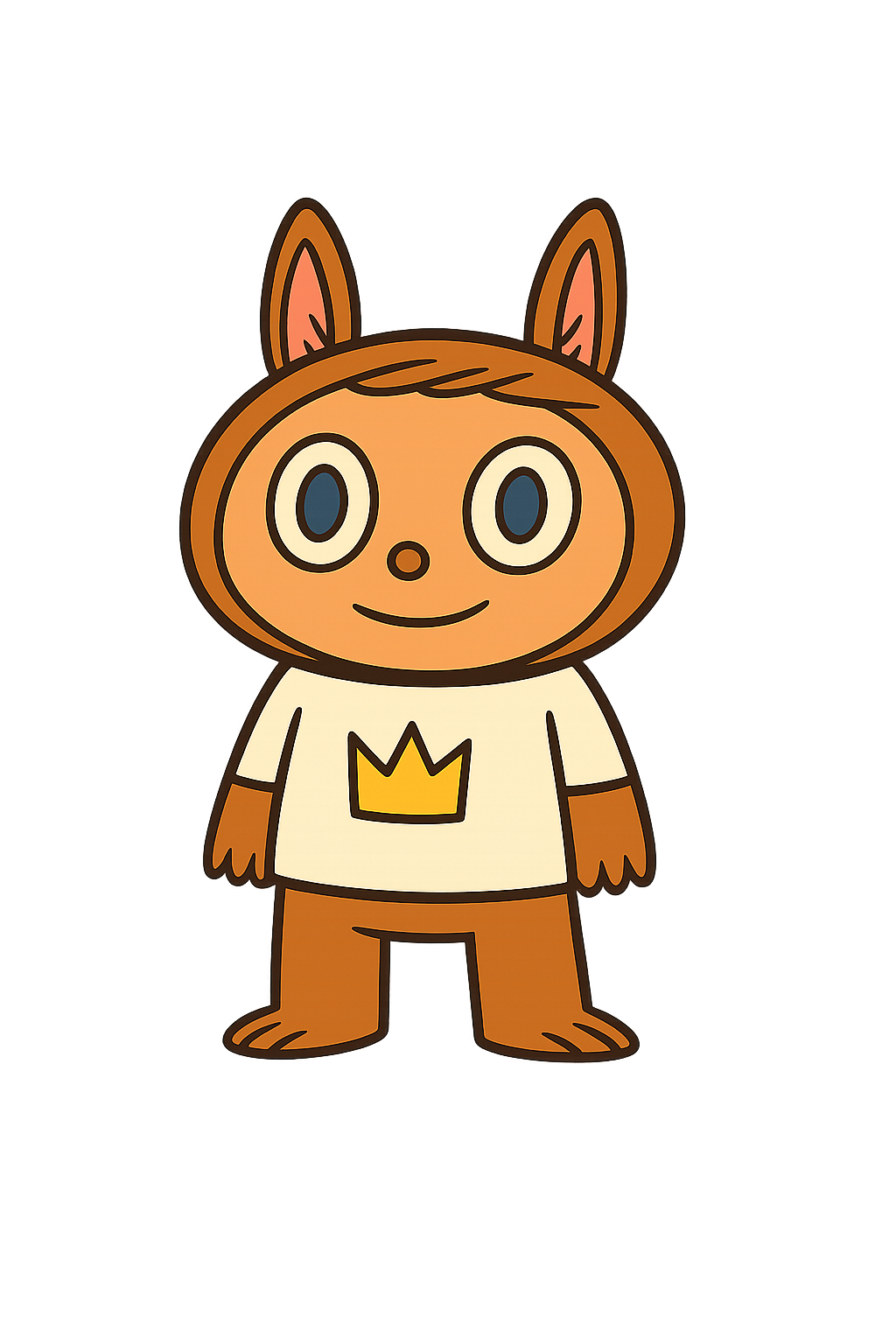
Vos
This monster is Tycoco’s cousin, and also Labubu’s master. He’s an extrovert who loves to drink.

Monster Boy
At first, you may think that this creature is a normal boy, but look closely and you’ll see he has horns! His bright blue eyes also turn brown in different versions.
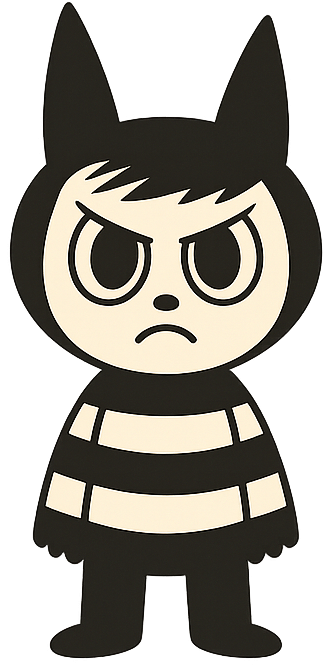
Yaya
Another lesser-known The Monsters character is Yaya, who has pointed horns and wears a mischievous grin. Yaya loves exploring, even though it has a bad sense of direction.
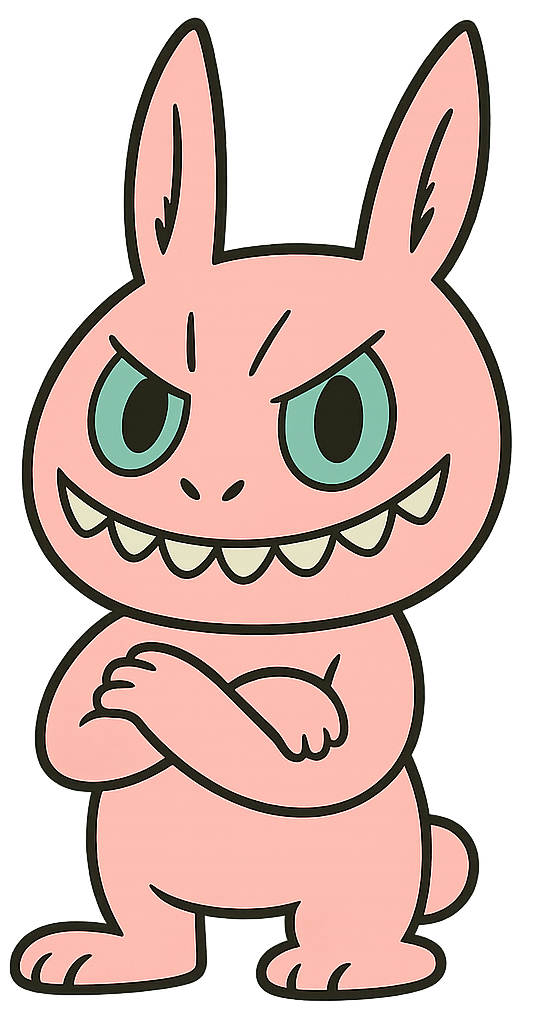
Mokoko
Mokoko’s name means “special,” and she is indeed Labubu’s precious friend. You’d recognize her by her pastel-colored fur.
TOKENOMICS
TICKER
$MONSTERS
SUPPLY
1B
TAX
0%
LP
BURNED
HOW TO BUY
Set Up Your Solana Wallet
Choose a secure Solana-compatible wallet like Phantom or Solflare. Add it to your browser or phone, create a new account, and back up your secret phrase
Buy or Transfer SOL
You’ll need SOL to pay for gas and swapping fees.
Connect to a Solana DEX
Head over to a trusted Solana DEX or swap aggregator like Raydium, Orca, Jupiter, or use the “Swap” feature inside Phantom. Click Connect Wallet and authorize the connection.
Swap SOL for $MONSTERS
Select SOL as your input and paste the $MONSTERS contract address (anywhere you host it—website, docs, etc.) into the token search field. Set how much SOL you want to use, preview the swap (check slippage), then confirm in your wallet. Boo‑yah, now you’re official!